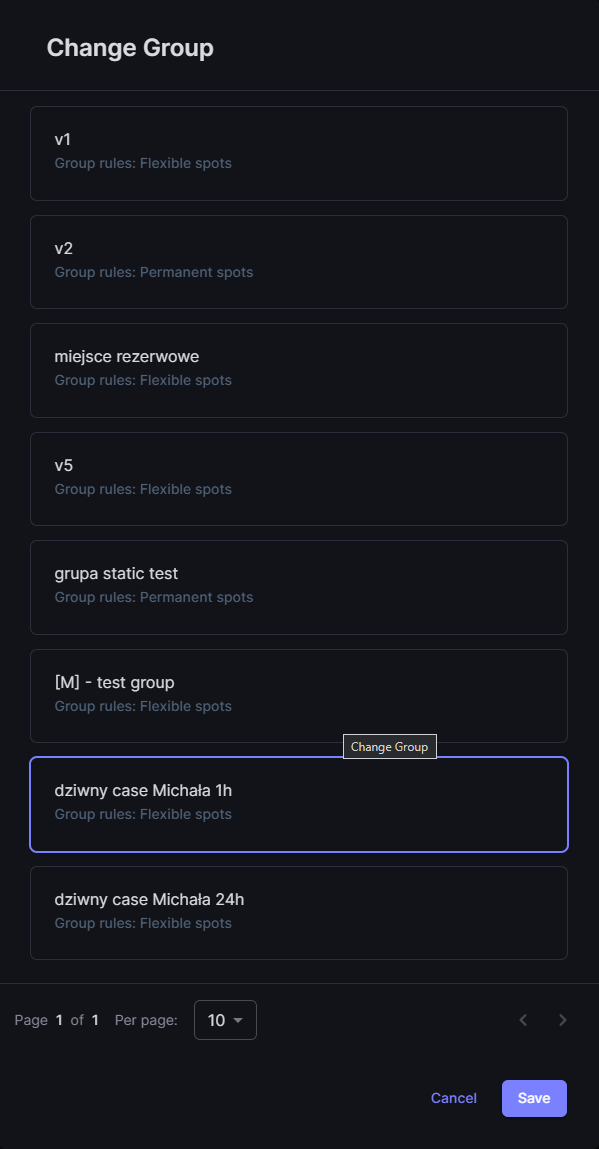Table of Contents
To add a user to a group, follow these steps:
Step 1. Log in to an account with administrator privileges.
Step 2. Go to the "Employees" tab.
Step 3. Select the User to be added to the group.
Step 4. Click on the sliding menu on the right and select "change group" .
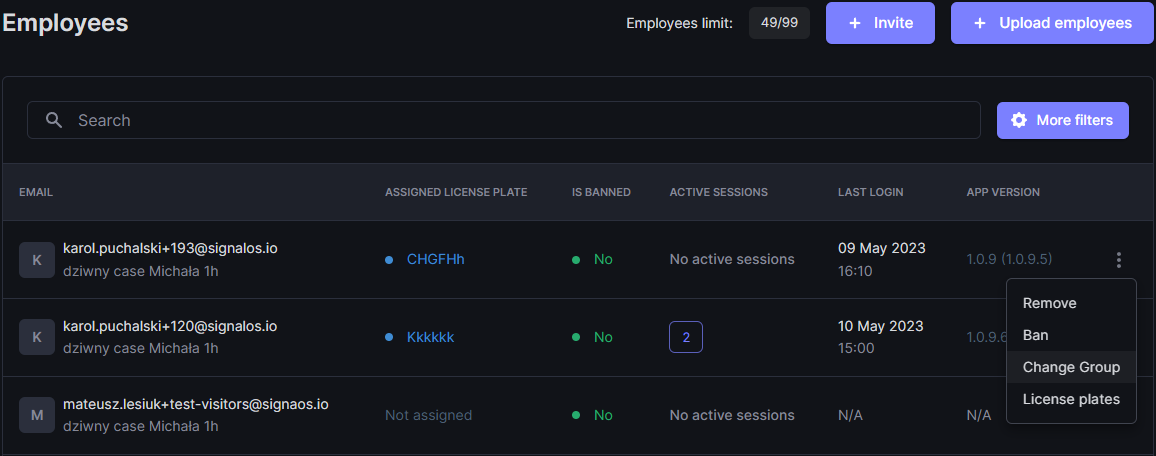
Step 5. Select a group for the User and click save .