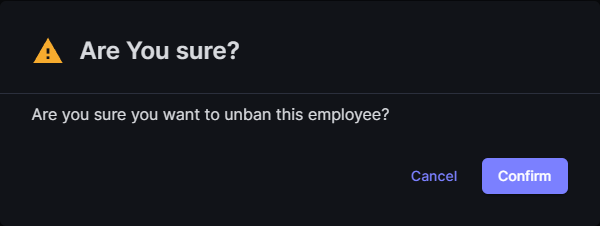Table of Contents
To block user, follow these steps:
Step 1. Log in to an account with administrator privileges
Step 2. Go to the "Employees" tab
Step 3. Click on the "Three dots" icon
Step 4. Click on "Ban"
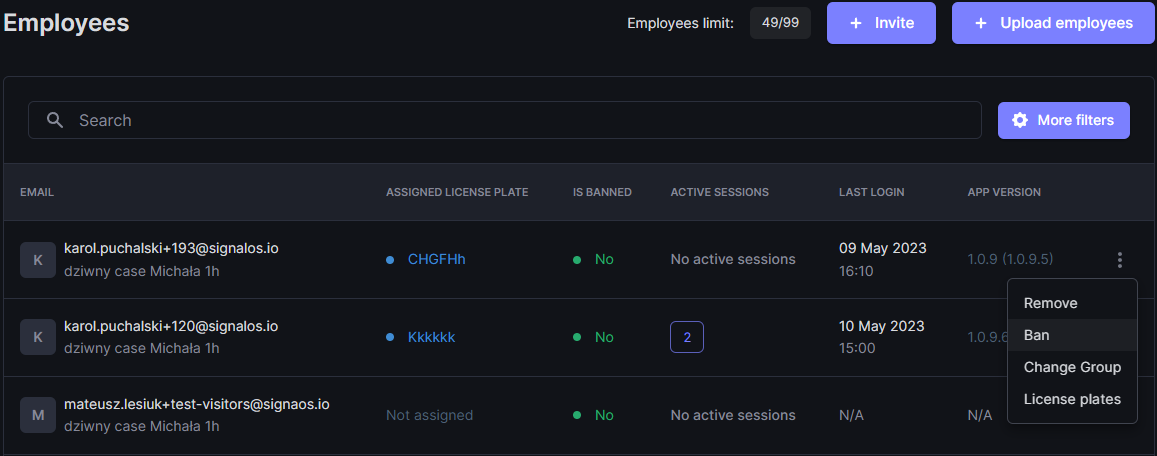
Step 5. Click "Save".
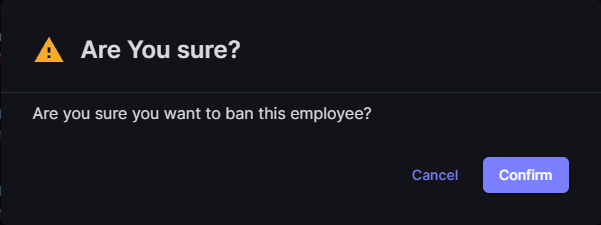 to unlock user, follow these steps:
to unlock user, follow these steps:
Step 1. Log in to an account with administrator privileges.
Step 2. Go to the "Employees" tab
Step 3. Click on the "Three dots" icon
Step 4. Click on "Unban"
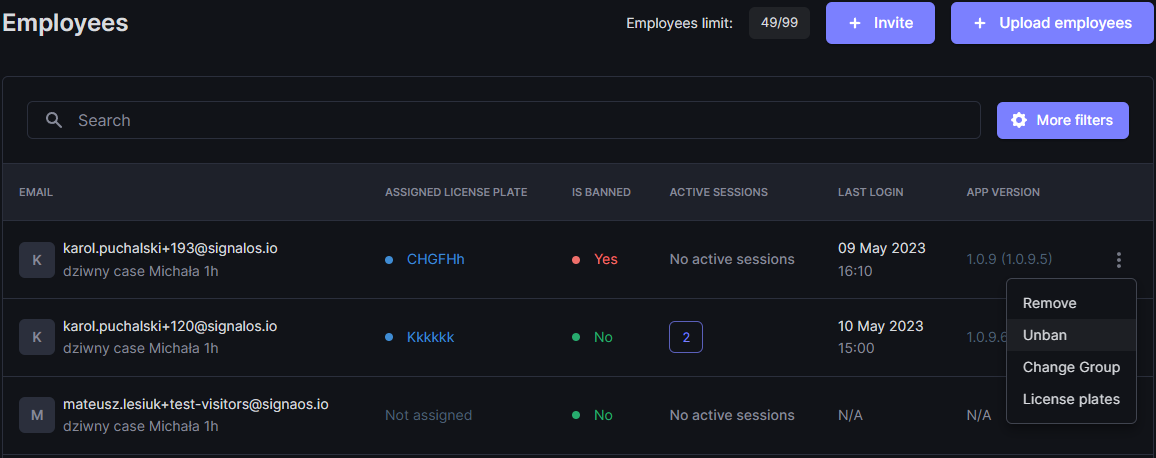
Step 5. Click "Save"