Aby zaprosić gościa w aplikacji mobilnej, wykonaj poniższe kroki:
Krok 1. Przejdź do zakładki "Zaproś gościa".
Krok 2. Kliknij ikonkę 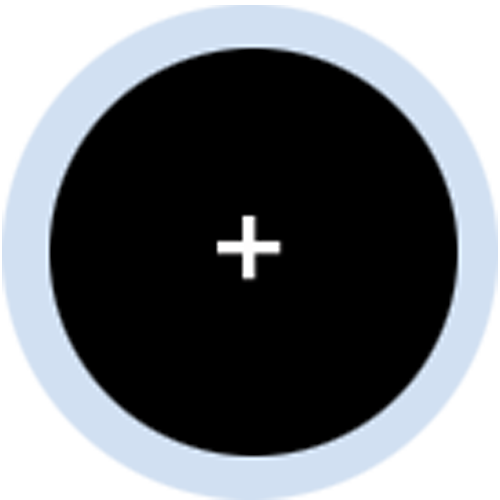 .
.
Krok 3. Wybierz datę początkową oraz końcową.
Krok 4. Wybierz miejsce docelowe zaproszenia.
Krok 5. Wypełnij szczegóły o gościu.
Krok 6. Wyślij zaproszenie.
Poniższy film prezentuje wykonanie wszystkich powyższych kroków: